
IT SECURITY GUIDES
Effective wireless security tips for entrepreneurs
Wireless networks can often be a nightmare, especially for business owners. They make company devices vulnerable to new attack vectors, which aren't effective over a wired network. Still, there are several tips that you can apply to increase the security of your Wi-Fi. Here are the most effective ones.
Use strong passwords. These days, it is easy to rent a computer farm, and then run large-scale brute force attacks until the password is cracked. Here's a graph from Data Alliance which shows how long it takes to crack a complex password of up to 8 characters, depending on its length. So, if any of your passwords has less than eight characters, it’s time to change it right now.
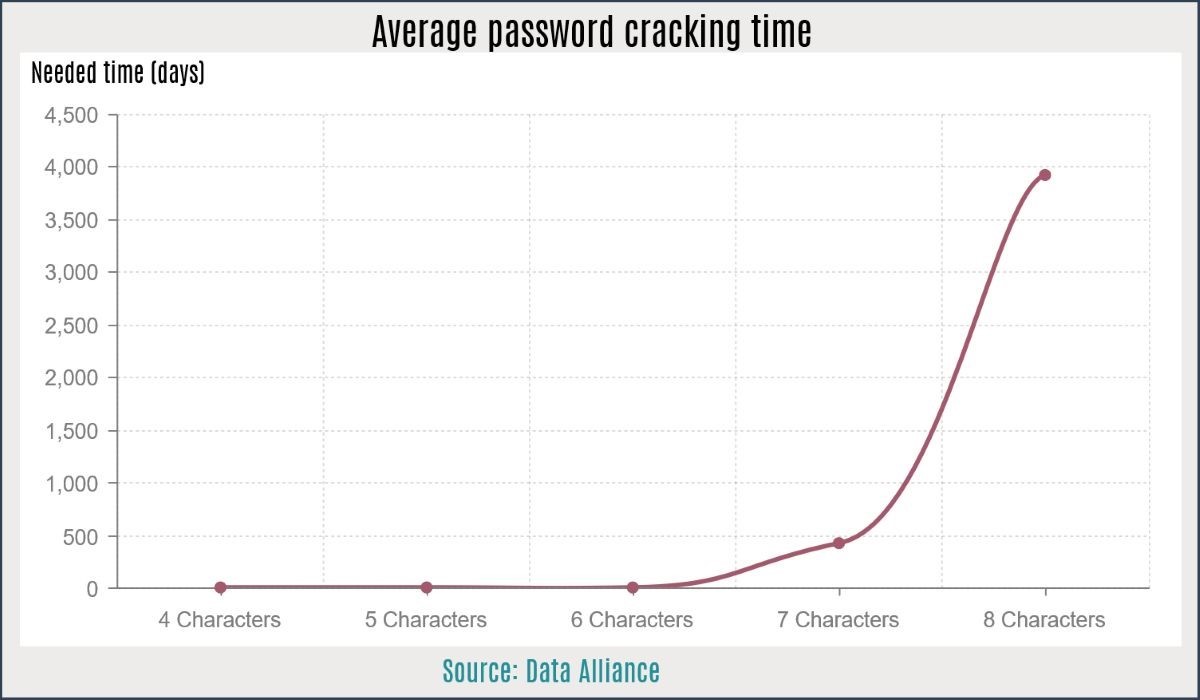
Utilize the strongest wireless encryption mechanism that is available. Today, we are talking about WPA2, but the improved WPA3 will be released soon. Things may change by the time you're reading this article, so ensure that you keep an eye on the Wi-Fi Alliance website. The first device that should be upgraded is your router; it’s your first line of defense, so make sure to replace it as soon as new technologies become available.
Add another layer of encryption to the communication protocol. While wireless networks provide a certain level of security, it has been proven again and again that their data encryption protocols contain serious flaws. So, to stay on the safer side, use a VPN service, which will create a virtual tunnel that encrypts the communication and connects your computers to the destination servers without giving the attackers any opportunities to snoop on your data.
Sometimes it makes sense to implement MAC address restrictions. I have used the word "sometimes" because expert hackers can quickly bypass this protection mechanism by cloning the MAC address of a particular device. Still, by utilizing this strategy, you will make it harder for less experienced cyber criminals to access your Wi-Fi.
Turn off your wireless network when you aren't using it. Most businesses close during the night, for example, so it makes a lot of sense to turn off your routers when nobody is in the office.
Always keep an eye on intruders. Take the time to collect and decipher the port scanning logs. It makes sense to invest some money into a tool that will interpret the collected data and present simple, easy to understand security reports. Here's an article which presents several effective applications that will do the job.
Be sure to audit your computers on a regular basis. New operating system patches are released every few weeks, and sometimes even sooner than that. The installed applications need to be updated to their latest versions as well. Unused software should be uninstalled, because it has the potential to introduce new vulnerabilities.
Invest into hardware that will help keep your Wi-Fi network secure. I am thinking at firewalls and security cameras, which may help you spot an intruder who spends too much time near your office building.
Enforce strong administrator/users policies. Don't allow people to open email attachments, because this is one of the key causes which leads to computer infections. Always document security policies, and make changes to them whenever they are needed.
Have strict policies in regard to removable media usage as well. It is known that memory sticks will often carry viruses, so be sure to disable all the USB ports if this doesn’t affect company operations. Don't forget to utilize one of the top-rated antiviruses which is able to scan files on access and on demand.
These are the key tips that will help keep your wireless network secure. Don't waste your time trying to follow conflicting advice; implement the security measures highlighted above and you should be one step ahead of the cyber criminals.
Almost 50% of cyberattacks target small businesses.
NEED HELP WITH YOUR COMPUTERS?